My Experience with Apple Vision Pro. A Latecomer's Review.
This is late in the game to discuss the pros and cons of Apple Vision Pro, but I’m not a tech expert. I’m just a blogger with interests ranging from anime to Legos to mythology to why I was looking under rocks to find one good thing about The Book of Boba Fett.
So where was I? Ah, yes. The Apple Vision Pro.
I arrived half an hour early to the demo I scheduled at my local Apple Store to try on this device and go on a - not virtual reality… not augmented reality… but a spatial computing experience! In previous emails, they asked me about if I wore glasses (I do) and asked basic questions as to whether I’m near or farsighted (bit of both). The expert (let’s call him “Steve”) took me to a semicircular demo space and asked for my glasses. I handed them over and he walked quietly over to a device I originally thought was a coffee machine. No. It was to scan my lenses in greater detail so I could have lenses calibrated to my eyesight. After a few minutes, another expert arrived with the Apple Vision Pro setup. The visor’s faceplate was covered in what I believed to be a microfiber sheath. “Steve” then took his specialized iPhone to scan my face from above, beneath, and in profile - left and right - all while I kept my eyes on his phone screen. Another ritual to calibrate my eyesight needs - or perhaps an Orwellian method to scan my face? Perhaps a bit of both? Moving on…
“Steve” demonstrated the ritual of properly picking up the Apple Vision Pro device (left thumb under divot for the nose; index and ring finger on the aluminum frame). I fastened the visor to my eyes and adjusted a crown near my right temple for a gentle fit and a dial on the aluminum frame to boot the device. The Vision Pro set to aligning my eyes to the Zeiss lenses. I was instructed to use my right thumb and forefinger as one would a mouse or trackpad. A pinch of the digits in place of a tap. Before me, six colored nodes appeared on the screen to adjust for lighting. I focused on each colored node - one after the other - with my eye. The targeted node had an inner dot that shrank. A pinch of the fingers and the dot swelled to register hand/eye contact. I did this with six nodes in a circle, then again for a brighter view…
Then we reached our first road block: A misaligned QR code earlier in the calibration ritual was overlooked and I was not allowed access to the device. “Steve” apologized and asked for assistance from one of his fellow experts to gain access to the session a second time. The other expert (we’ll call him “Michael”) vanished into a door behind the Genius Bar as “Steve” scanned my glasses a second time. After a little muddling about, everything was set up. As I said, I arrived a half and hour early, so I had a bonus 20-30 minutes to get everything up and running.
While we waited, I caught “Steve” off guard when I asked him how many units had been sold across the U.S. According to Business Insider, it has been 200,000 units nationwide. Not bad for a first gen device, especially one touted as a revolutionary leap forward in computing technology.
With the “bugs” sorted out, we restarted the ritual of fitting the device over my eyes and calibrating hand/eye coordination. To my satisfaction, the home screen appeared before my eyes even as I could see the real world just beyond. A quick aside: as “Steve” and I set up my device, a wheelchair bound customer with limited ability in her arms also came by for a demo. Interesting, I thought, so Apple Vision Pro may serve more life enhancing purposes for the differently abled as well as gadget happy day trippers such as myself.
Back to my experience. I highlighted the Photos icon with my eye and with a pinch the app opened with a multicolored gallery of high resolution photographs. “Steve” taught me the gestures for zoom in (take two pairs of pinched thumbs and forefingers and slide them together) and zoom out (part the pairs away from one another). It took a little fumbling, but eventually I mastered the conductor’s strokes. A horizontal gesture of the right thumb and forefinger would swipe one photograph to another. Eye contact with the exit icon and a pinch of the fingers brought me out to the photo gallery menu. Yet another pinch and side gesture to my right and the Photo window swiped beyond my peripheral vision. “Steve” instructed me to turn my head. Sure enough, the window was at my side waiting for use.
“Steve” then instructed me to fix my sight on an icon labelled “Immersive.” The icon opened to a panoramic vista of a rippling lake framed by tall conifers and craggy mountains. Presumably a view of some landscape in the Pacific Northwest. A swipe, and I was in the Great White North. Another swipe and I was gazing up at the tower of Mount Yosemite. “Steve” admitted that he did not know how to pronounce Yosemite. I playfully asked him if he ever heard of the cartoon character Yosemite Sam? Meekly, he said he hadn’t. I felt very, very, old hearing that. This young fella probably grew up on wholesome animated fare like Rugrats - or something more recent - as opposed to my youth where I watched the violent, anarchic escapades of the possibly psychotic Bugs Bunny and his fellow Looney Tunes.
The most compelling panorama I saw was the surface of the moon. Where Neil Armstrong risked life and limb to make landfall fifty five years ago, I cheated and got there in the blink of an eye. The image was clear, quite photographic. I’m pretty certain the image itself was not made at Pixar or some competing CG company. I do believe I was looking at a high res photograph of the lunar surface.
“Steve” instructed me to exit the immersive app with another pinch of my fingers. The next thing I opened was the more familiar Safari app. I read an article about the history of Icelandic mariners. “Steve” had to gently prod me into using my pinched fingers to swipe up and read the rest of the article. He could tell that I was indeed immersed in the new tech. Another pinch at the screen bar and I swiped Safari to the side.
“Steve” introduced me to a new icon I didn’t recognize for video. I opened it and I immediately knew how David Bowman felt when he was ushered through the psychedelic star gate in 2001: A Space Odyssey. I saw a three dimensional tableau of kids playing in a backyard during a birthday party. Of late, people talk about being able to step through a screen and walk among the images. I tell you I probably would have succeeded… to step forward, reach out, lose balance, and crack my forehead against the floor in an attempt to enter the scene. Fortunately, I kept seated. The next image was a motion video of a girl blowing out her birthday cake candles while her friends cheered her on. I could have sworn I felt a fleck of that girl’s spittle landed on the upper half of my cheek. Then I entered another moving diorama where children ran past me towards their parents on a sunny spring day. I grimly reminded myself we were still in the dead of winter in the outside world.
Another glance, another pinch, another exit… another icon for Apple TV. I remembered that my beloved wife Suze and I had cancelled our Apple TV subscription a few months ago as her favorite show The Problem with Jon Stewart had been cancelled. Another reason was because Suze was getting tired of my screaming at the screen while watching the TV adaptation of Asimov’s Foundation books.
ME:
“THAT’S NOT HOW HARI SELDON BEHAVES!”
“THAT CHARACTER SHOULD HAVE DIED A HUNDRED YEARS AGO!”
‘THAT CHARACTER HASN’T BEEN BORN YET!”
“WHY ARE THEY SPOILING THIS CHARACTER?”
“WHY IS THIS MALE CHARACTER A FEMALE CHARACTER ALL OF A SUDDEN?”
SUZE:
WILL YOU STOP SCREAMING AT THE SCREEN AND JUST REREAD THE DAMN BOOKS?
It was only towards the end of our subscription that we discovered the speculative fiction series For All Mankind. That is a series worth binge watching.
Do not confuse my disparagement of Foundation for disparagement of Apple Vision Pro. As I have illustrated thus far, I was enraptured.
So, Apple TV! A glance, a pinch, and the menu for the streaming series opened before me. “Steve” directed me to a demo-within-the-demo which fully realized the audiovisual experience contained within Apple Vision Pro. I saw a woman tightrope walking from one cliff to another on bare feet. Then I was practically petting a baby rhinoceros. Then I saw some young kids rushing towards me while playing soccer. “Astounding!” I said aloud as the demo played out. The audio was cinematic as well. I may as well have been in a movie theater.
The demo ended. A glance, a pinch, and I was back at the home page. A bit of coordinated ritual fumbling and I was able to remove Apple Vision Pro and place it back in its cradle. “Steve” asked me what I thought of the experience. I repeated, “Astounding!” I don’t use that word lightly. It’s a word I used when I saw the mountains of the American Southwest in real life (IRL) years before. It’s a word I used when I first saw Pixar’s Toy Story. Again, it was the word I used when I watched 2001: A Space Odyssey on the big screen for the first time at the Ziegfeld Theater. When I say, “Astounding!” I mean it. I am not just saying “cool,” “radical” or “lit.” I’m armed with a vocabulary and I know how to use it.
“Steve” was not pushy - thankfully - but he wanted to see if he had a sale. I politely declined. Bear in mind, without the bells and whistles, the Apple Vision Pro is a whopping $3499. Even with monthly payments, it can punch a hole in your pocket if you don’t manage your money well. Besides, I had recently bought the new MacBook Pro with which I am writing this blog entry. I haven’t finished the monthly payments. Suze would have killed me if we had another cybernetic mouth to feed.
Before I left, I asked which devices in my possession I could use in tandem with Apple Vision Pro. “Steve” said I could use it with my current Mac as it had the Apple M3 Pro Chip. Unfortunately, I cannot use my current phone as it is a mere iPhone 15 PLUS, rather than a PRO. This is what happens when you are too eager to switch from a Samsung to an Apple device.
I shook hands with “Steve” in farewell. He asked me if I felt any neck strain. I cheerfully replied no - and this is coming from a guy who was recently diagnosed with arthritis in my neck!
As I waited for my ride home, I texted the following message to Suze:
Honey, I have a confession to make. Let me say at first that I DID NOT BUY ANYTHING. Anyway, I went to the Apple Store at Ridge Hill for an Apple Vision Pro demo, and sweet suffering GOD, that device is awesome! It’s an audiovisual wonderland! I think I’ll write a blog about it.
Anyway, I’m headed home to suffer Apple Vision Pro withdrawal and get back to writing my script… which I think would go GREAT with a device like Apple Vision Pro! Imagine a 3D, quadrophonic, sensurround of [Name and plot of project withheld for discretionary purposes]. The fates smile upon my future as a writer. Hollywood may fall into the Pacific, but with newfangled devices like this, the future of the moving image is assured!
Now, there are many features I did not explore, some of which other reviewers found unsatisfactory. For instance, the FaceTime avatars that are scanned from your actual face have been described as ghostly and bordering the uncanny valley. Other reviewers complained of a clumsy experience with UI features like a spatial keyboard (which I did not have the opportunity to try during the demo). True journalists have made more incisive reviews of the Apple Vision Pro.
So what do I, a recreational gadgeteer have to say in conclusion?
I would have to say I would be definitely be interested in purchasing the next generation of an Apple Vision product - a product that is less expensive, even more compact, more energy efficient, and less clumsy with the charger cable that I had fumbled with earlier for a second or two.
I have viewed many articles on YouTube and other social media that dread the Apple Vision Pro may usher in a dystopian world of virtual immersion and a neglect of the world of flesh, bone, and blood. I do not shrug off such fears. The only thought that went through my mind at the end of it all was: I could create a fantastic feature film or streaming series for this device. I am more a creator than a consumer after all.
- JJB

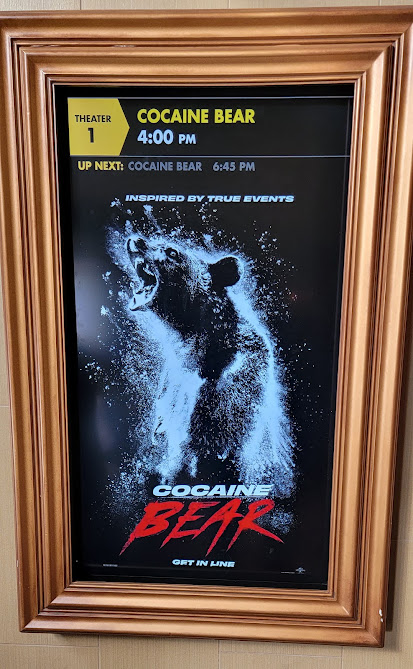

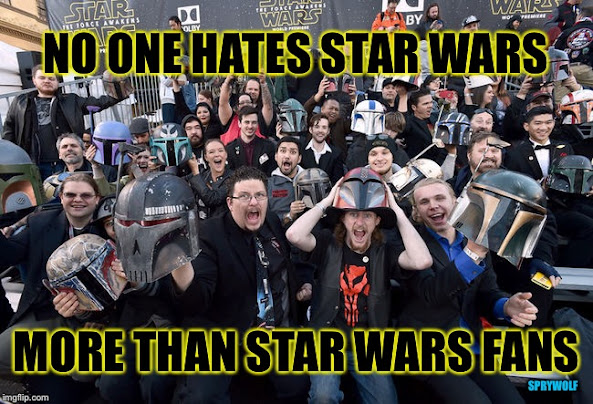
Kudos for no impulse buying. I would certainly wait for this thing to be in the market a year or two while adjustments to the product and the prices adjust as they likely will.
ReplyDeleteBy the way…I want that immersive landscape! It’s a Holodeck come to life! I worry that if I could step into that I might never want to come back out…but I said the same thing about “Dark Side of the Moon” when it was digitally remastered for CD in the late 1980s, and that didn’t happen to me. So no worrying.
It was SO VERY MUCH like the holodeck! I would say 70% like the holodeck. I was still aware of the real world around me so I wasn't completely cocooned in the simulated environment.
DeleteIt could also wind up being The Matrix, where we are completely unaware of the solid universe around us and we are monitored by corporations instead of Agents.
I hope for the Star Trek future over the Matrix future when Apple Vision Pro and its progeny become a household product.